Do you want to change your name on YouTube? We explain how to do it
- Guides
Do you feel like the YouTube name you created when you started is holding you back from reaching your next subscriber goal? Do you want to reinvent yourself without having to start over from scratch? You have come to the right place. This guide won't help you make a living online, but it can give your channel the change it needs. How to change your name on YouTube in just a few quick steps.
Before reading any further, keep in mind that this guide focuses solely on changing your channel name, the name that appears when people visit your channel's home page. If you want to change your URL, creating a custom one is an option, or delete it and create a new one; but you can't change an existing custom URL.
Also, keep in mind that while you can change your name a couple of times in quick succession—if you want to try a few options—Google won't let you keep doing it indefinitely, so be sure to give it some thought before proceeding.
Related content
Change your YouTube name
Standard Unbranded Account
You can change your YouTube name on a Standard Unbranded Account, but it automatically changes your name on all other Google services, like Gmail. This is because you are altering the name associated with your Google account.
If your YouTube account is a Brand Account, scroll down to the next section for instructions.
Step 1 – Sign in to your YouTube account. To do so, click the Sign In button in the top right corner of the YouTube home page and enter your credentials.
Step 2 – Click on your profile picture in the top right corner and select Settings from the dropdown menu.
Step 3 – In the Your YouTube Channel section, select the Edit on Google link to change your name.
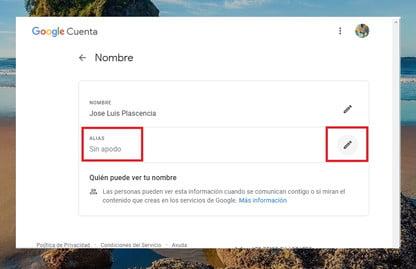
Step 4 – On the next screen, change your first and last name to what you want your channel to be called. Click the Save button to finish.
Do you want to use an alias? Yes you can! Here's how to add it:
Step 1 – From the Name screen, click the back arrow icon to the left of the word Name.
Step 2 – The bottom text field changes to No Nickname. Click on the pencil icon located to your right.
Step 3 – On the next screen, enter the nickname you want to use.
Step 4 – Click the Save button to complete.
Step 5 – Go back to the main Name page. Click the arrow to the right of Display Name As for a list of optional display options.
Step 6 – Click the Save button to complete.
That's all! From there, all of your associated Google Accounts will use your new name, including your YouTube channel.
Change your YouTube name
You have a brand account
If your YouTube account is a brand account, you can change your YouTube name without changing your name in other Google account services, like Gmail.
You can see if your YouTube account is listed as a Brand Account by signing in to your Google Account and visiting the Brand Accounts section of your Google Account settings.
If your YouTube account is a Brand Account, your current name will appear on that page in the Your Brand Accounts section.
Step 1 – Go to YouTube and sign in to your account. Click on your profile picture icon in the top right corner of the website.
Step 2 – Select Settings from the dropdown menu.
Step 3 – On the YouTube account setup screen, click Edit on Google. This loads the About Me page for your account.
Step 4 – In the square-shaped popup, edit your YouTube name in the text box below the word Name.
Step 5 – Click OK to save your changes.
Changing your name for a YouTube brand account should only really change it on YouTube and not for your main Google account.
*Updated by José Luis Plascencia on July 22, 2020.










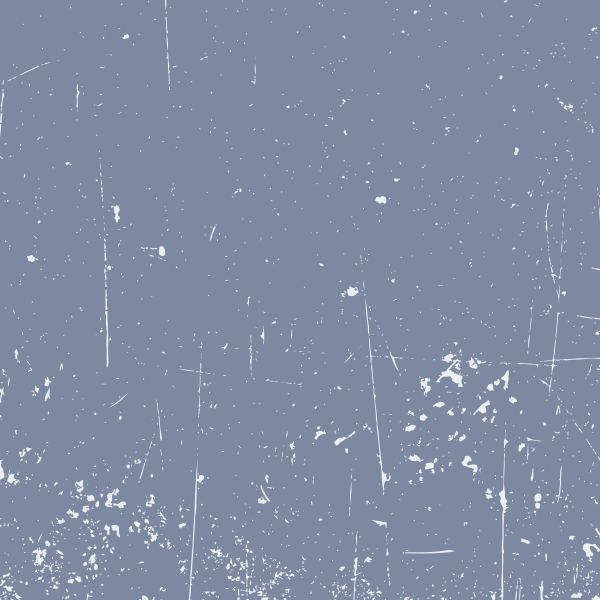




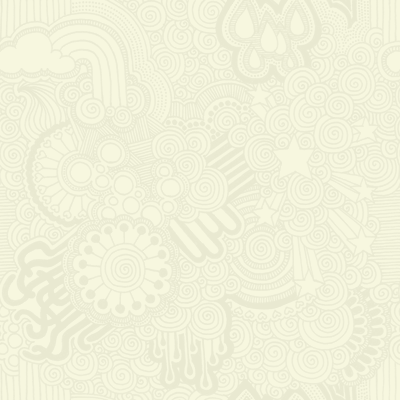








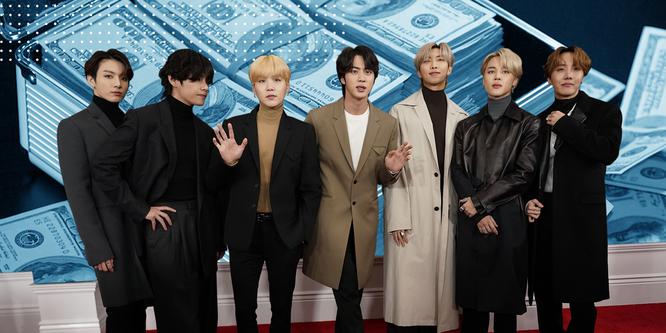
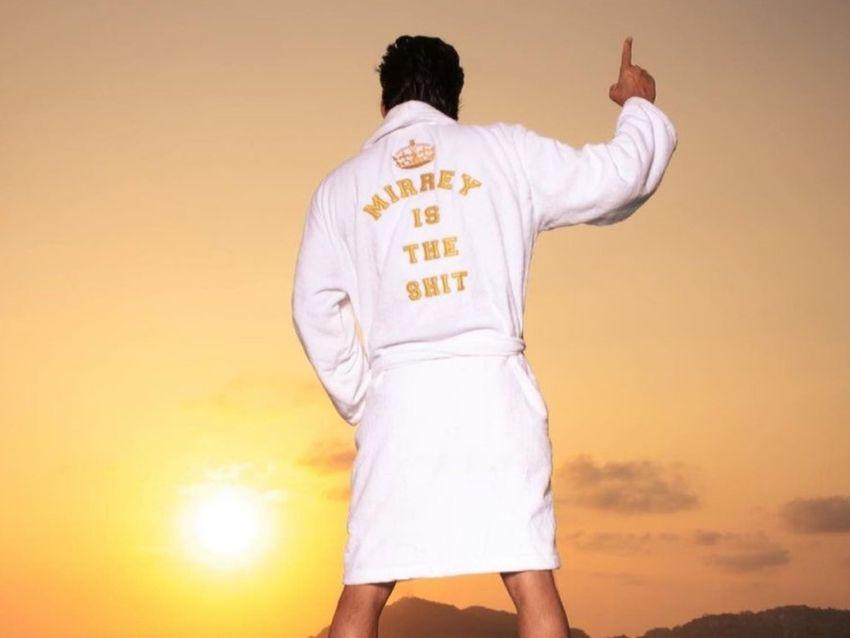
'The ambassador's daughter': everything about the premiere of the Nova series
18/03/2022A girl named Melek arrives in her living room and finds a dead man. Her mother, in the bathroom, cleans the blood from her clothes and her face, in addition, she keeps a knife along with the rest of the things in ...